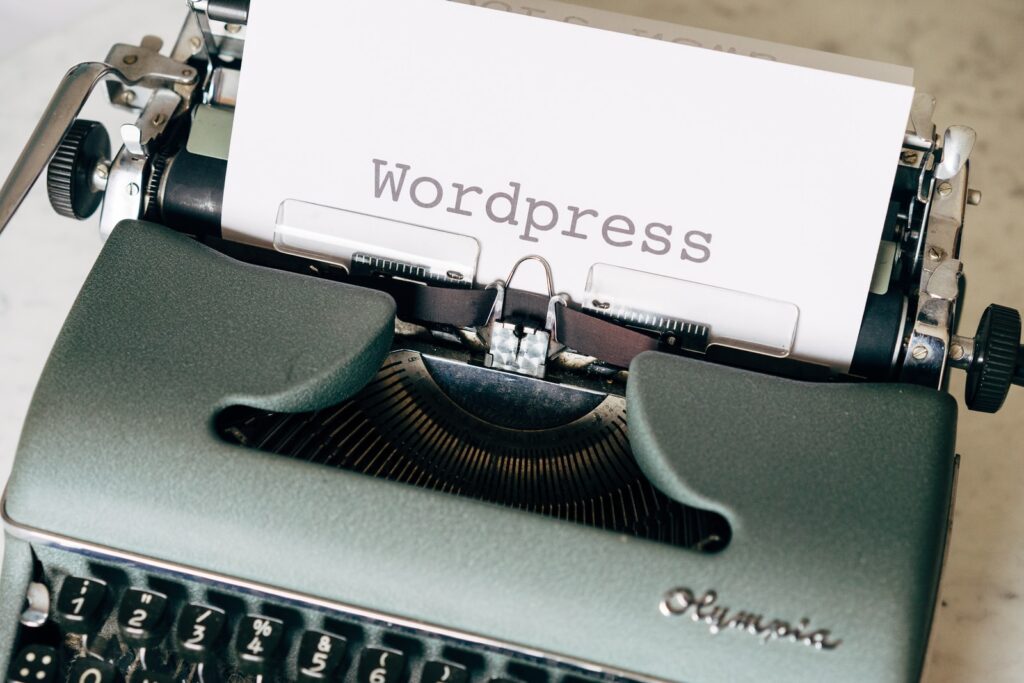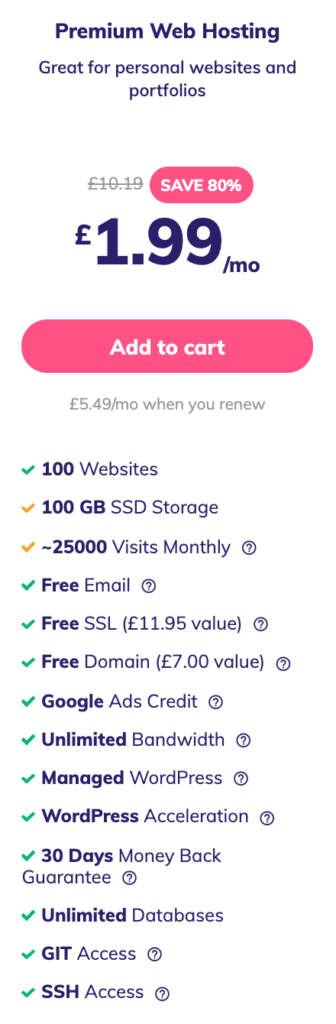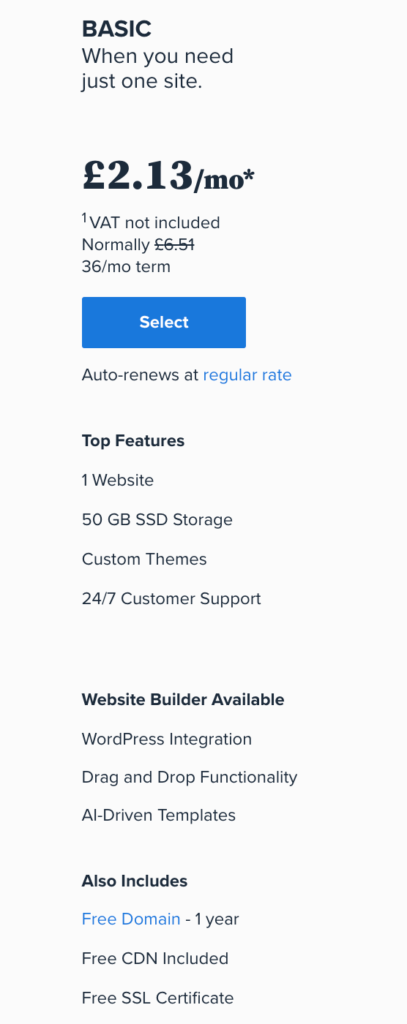Choosing between BlueHost vs. Hostinger became one of the many choices I had to make in when starting this blog. They both were good value, good quality with great ratings which made it all the harder to choose.
Why is it important you choose the right hosting?
Once you start building your website and it starts growing in size you start installing extra plugins, building out your theme and customising it; this all makes it harder to migrate to a different web hosting platform. You can do it of course and I have done so quite recently but it can also come with a lot of bugs which take time to iron out. If you’re new to website management these can be tricky. Therefore if you choose the right hosting from the get-go you don’t have to worry about needing to change your hosting until they either go bankrupt or some how lose all your files, which most likely wont happen.
Choosing a good quality web host is the first most important task to do when starting a tech blog. Imagine if you went for the cheapest option and your website went down all the time. This would cause you to lose traffic, lose the interest of readers and potentially lose business. Therefore it’s vital to know what important features for your blog are must haves, which are nice to haves and which ones you just don’t need. Once you figure those things out then it makes finding a suitable web host that supports those features easy.
What kind of web hosting does a tech blog or website need?
Let’s use House Ninety Two for example:
- I get a decent amount of traffic per month
- I’d like to grow my traffic
- I have multiple websites
- I need a personalised email to send newsletters from
- I use WordPress
- I upload a lot of media files (images/videos/graphics)
- I’d like SSH enabled to install development languages on
- I’d also like it be able to run CRON jobs
Let’s look at each point individually and show what areas of web hosting can sooth these points and what Hostinger and BlueHost offer regarding these points. I’m going to look at similarly priced tier for both options due to being the one most beginners opt for.
1. I get a decent amount of traffic per month
Bandwidth is the amount of data transmitted over the internet. In terms of your website it’s your images, content, pages and how big those files are. Each time a person visits your webpage they need to download those files temporarily in order to see your content. This transfer of data between your website and people’s Internet Explorers uses up your bandwidth.
Usually bandwidth is counted up per month and resets the next month. According to some websites the average page size is 50KB. If you get 10,000 visitors per month and each visitor visits about 2-3 pages you will need about 1000MB or around 1GB of bandwidth minimum per month.
Alternatively if your website is media (image/video) heavy then your average page size might be about 100KB and if you get 10,000 visitors who visit 2-3 pages then you’ll need a minimum 2GB of bandwidth per month.
Hostinger offers unmetered bandwidth at £1.99 per month.
BlueHost also offers unmetered bandwidth at £2.13 per month.
Therefore both web hosts offer unmetered bandwidth at a similar price!
2. I’d like to grow my traffic
Considering now we’re comparing similarly priced packages BOTH Hostinger and BlueHost offers unmetered bandwidth per month which means you are free to have as many visitors as possible (subject to their terms of usage). How amazing is that?
3. I have multiple blogs/webites
Hostinger allows you to host 100 websites with your plan, whereas BlueHost only offer you 1. If you upgrade on BlueHost their next plan at £3.58/mo* offers unlimited websites. Why do you need to have multiple websites? Well, for one it’s cost-efficient and for another, you may have clients that you may want to host on your own server.
The risk in hosting multiple websites on one server is that if you get attacked then you risk all your websites being attacked and if your server goes down then all your websites go down.
Furthermore, the lowest tier of web hosting usually means shared web hosting. Shared web hosting means hundreds of different websites are hosted on the same server. If you opt for dedicated hosting which is a premium product then you can be assured that only your website is on that server. It’s a lot safer in terms of website security. So if your business requires a more secure foundation then this would be your better option.
Hostinger is the winner for ability to allow 100 websites (unique domains) hosted on your plan
4. I need a personal email to send emails or newsletters from
When you purchase a domain and hosting you usually get email account options with your packages. In this case, both hosting providers offer email support for your custom domain.
You can usually create new ones within your web management dashboard.
5. I use WordPress
If you want to install WordPress of any other type of web software (Magenta for eCommerce etc) both web host providers offer one-click installations which makes installing this software SUPER easy. Usually you would need to create MySQL databases and link them up which takes a lot of effort. One-click install means exactly that… it takes you just one click to install an entire piece of software.
Both web hosts also offer WordPress intergration, one-click install and WordPress support.
6. I upload a lot of media files
BlueHost offer 50GB SSD Storage whereas Hostinger offer 100GB which is double the storage. If you upgrade to the next package tier then BlueHost offer unlimited storage but for these packages Hostinger works out better value.
Hostinger is the winner for storage capacity with 100GB SSD storage.
7. I’d like SSH enabled to install development languages
Secure Shell (SSH) is a network communication protocol used to connect to your web server. What it does is it creates an encrypted connection between your local app and a remote server which makes it possible to communicate securely over the internet. When you are able to communicate securely, you are able to pass data to and from servers from your own computer to your web server.
When would you use SSH?
My gym class was constantly being booked out. The class would go live at 7am and by the time I’d woken up at 7.30am all slots were gone. Now, I could wake up earlier everyday just to book this gym class but I mean…I don’t sleep a lot anyways and I need that sleep to function properly. Therefore, I found a script that would automatically book my gym class at a specific time without needing to wake up early. The issue was I needed a way to deploy this script onto my server. SSH allowed me to upload this script, build it and run it then automate selecting my gym class at specific times (mofo 7am!!!) which leads us onto...cron jobs.
SSH can be used to move files to and from your server a bit like a File Transfer Protocol (FTP) except SSH is encrypted and therefore more secure. Furthermore SSH allows remote shell access whereas FTP only allows file transfer. Any data transferred that is unencrypted comes at a risk which could compromise access to your system and the data being transferred. Therefore SSH is a better way to transfer files if you are more technically enabled.
Hostinger offers SSH access on the standard plan.
8. I’d like to be able to run CRON jobs
As mentioned earlier that I wanted to automate booking my gym classes at 7am. This is where cron jobs came handy. A Cron job is a scheduler that executes commands at specific dates and times. It can be used to schedule activities, scripts, little odd jobbies like….BOOKING GYM CLASSES AT 7AM 😂 by activating specific scripts at specific times for a programed number of times. This is something you may need as a developer if you want to do web scraping etc. It can come in handy for web application development if a task needs to run periodically.
Hostinger offers cron jobs capability within the standard plan.
Conclusion
Hostinger is the winner for me and works out as a better option personally for my website needs as it allows multiple website creation, unlimited bandwidth, enough storage space, SSH, cron jobs and I love the simplicity of the dashboard.
BlueHost is also a great option as it offers all the same things except half the storage space.
Build A Blog Workshop
Follow this step-by-step tutorial on how to build a WordPress blog or website in Hostinger