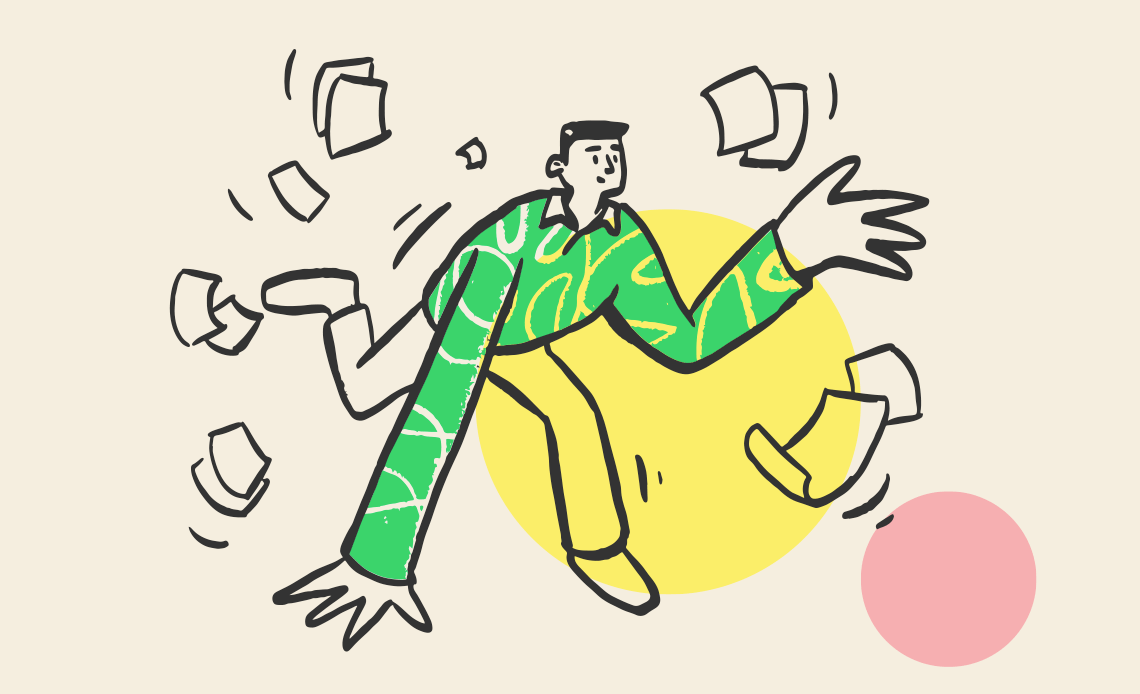
Tl;dr Start a blog. It’s your beautiful gift to the world
A blog is a great way to record your journey in life, a bit like a digital diary. A tech blog is one where you talk about technology with your own opinions, your personal experiences, things you learn about and anything you decide you want to write about. It can even accompany and market your business by recording your journey.
If you want to skip me jabbering on then click here or scroll down to How to start a tech blog in 10 steps…
Contents
- What to name your tech blog??
- Choosing your blogging platform
- Get a free domain name
- Where to get the best web hosting for your tech blog
- Why you don’t need a logo or branding
- How to customise your tech blog to make it look banging
- What pages and content do you need in a tech blog
- How to come up with blog content
- How to promote your blog and build some traffic
- How to make money using your tech blog
Why do people start blogs?
There are many reasons why people start blogs. Some enjoy writing, some need an outlet, some want to make money, some like to teach, some like to learn through writing, some like to be part of communities and others just have so many things they want to say a blog was the only way to hold all those things in one place.
If you’re just starting to get into the tech world then a blog is the perfect way to process what you learn, share your learnings, grow your knowledge as well as establish some authority in the tech world.
Whatever your reason is it doesn’t matter – blogging will help you get to where you want to be.
Why I started a blog
When I started a blog I didn’t know WTF I was doing. I was this 13-year-old Emo girl and I had SO much to say and SO many opinions and SO many hormone changes I needed an outlet to store all the stuff I was going through during school (like drama on the bus 😂 and my then hate for Shakespeare). Fast forward 17 years…yes, I’ve been blogging for 17 years and here I am! I have found the wonders of blogging for mental health, discussing in job interviews and making friends and I haven’t looked back since.
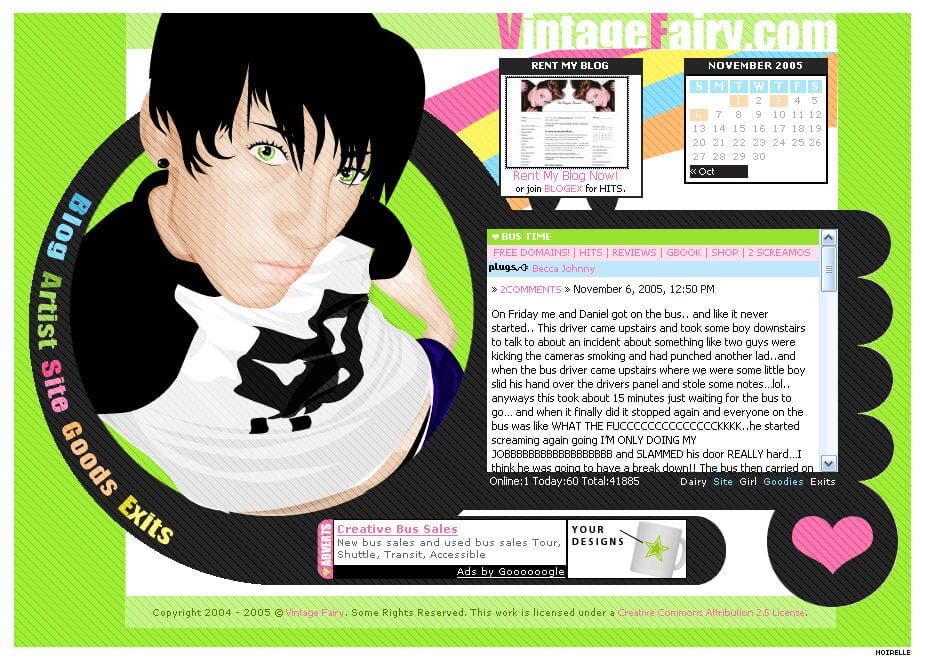
I started a blog so I could record my unique journey, reflect on it and share those findings with the world. I liked to read, I like to learn, I like to fail, I like to blog, I like to re-learn and I like to keep blogging, again and again. Throughout that process of recording every step of the way, others came into play and followed (or avoided) my path. It felt like I was reaching out to people and I discovered that blogging could help others by first, helping myself get through things and then sharing those experiences.
Top 5 benefits to starting a tech blog
- Your opinions matter – It’s your blog therefore your world. Whatever you say is important
- Creative outlet – You get to express yourself, explore new ideas, learn how to write…
- The awesome community – If you love connecting with people from all over the world on mutual interests then blogging is for you. The community is amazing, everyone is so helpful and supportive!
- Extra income – Learn how to monetise your blog and earn an income. Turn your passion into a side hustle!
- Mental wellbeing – Blogging is a bit like journalling you can use it as an outlet. Write to express things you wouldn’t normally express IRL, or to let go of some steam or revel in your own accomplishments. Blogging has proven benefits to your wellbeing through the cathartic release that writing has on a clouded mind. It’s helped my mental health considerably and is one of the main reasons why I still blog until this day!
Why you should start a blog
If you are someone who thinks a lot, has a lot of interests, skills or knowledge in tech-related subjects, but you have nowhere to put it all, a tech blog may be the perfect way to share your knowledge with others like yourself. You most likely have a lot to talk about that you want to share with the world and I want to help you with that. You can even make money from blogging. I make money from mine (not enough to quit my day job yet – but it’s passive income!).
Your content and your blog become a piece of the internet that is growing every day and as soon as someone else reads it you become a step in someone else’s journey. Call me cheesy but that, to me, is what makes blogging beautiful; a piece of your mind suddenly becomes a part of a complete stranger’s world.
How to start a tech blog in 10 simple to follow steps…
Yes, it really is that easy to start a blog. Anyone can do it. YOU can do it. Technically, you could learn how to build a blog in 15 minutes but to maintain one, learn how to write compelling articles, build traffic, build an audience and generate income… those are the lifetime learnings that make your blog come ALIVE and keeps it thriving.
But if all you want to do is set up a blog then why didn’t you say so 😂 creating a tech blog is as easy as 1..2..3..10 and here’s how you do it.
1. What to name your tech blog?
For some it’s super easy to come up with names, ideas and what they want their blogs to be exactly about which many tips such as “niche down” or “find 1..2 topics and stick by them”. In order to get a domain name you should be thinking about what you want to call your blog but if you’ve never had a blog before then how are you going to know what to call it?
If you know exactly what you want to write about in your tech blog then…
Naming it after your specific topic of choice will be easier. If your name includes what the blog will be about it will help boost Search Engine Optimisation (SEO) rankings on Google. Therefore I would recommend going to business name generators to find a great name. BrandMark have an awesome one powered by AI called Namelix which generate cool names and produces a little logo relating to your keyword. I also recommend doing it old school style with a bubble chart, a thesaurus and looking up synonyms of your words and then writing them all down. Playing around with different names will help you figure out what just *clicks*.
If you don’t know what you want your tech blog to be about then…
To avoid getting analysis paralysis and just being stuck at this point I would recommend you naming your blog after something that means something to you.
Analysis Paralysis is when the fear of making an error or choosing the wrong solution outweighs the potential value of success which in return STOPS you from doing anything at all.
Having a back story will help you make a connection with your blog. For example, mine is called House Ninety Two – it has nothing to do with tech! But to me it means something. During my university years I lived with a group of girls who became my best friends and my house sisters and our first house together was at number 92. And those memories are everything for me. Every time I write in my blog it flashes back to those good memories, those good feelings I had at university. If you look at some of popular blogs and websites out there they’re are very loosely linked to their content like Gizmodo, Mashable, Timeout, Balance…
If you’re stuck or you can’t come up with a meaningful name, start blogging first then work it out along the way. You can set up a free blog online without having to take the dive and invest any money and start blogging straight away.
Planning your niche, your direction or your audience when you have no idea about any of those things will be hard. Therefore pick one thing ANYTHING then start blogging. You may find you may change direction, focus in or expand your topic. You will soon start to figure out what you enjoy writing about, what you don’t and what your audience enjoy reading about which can help you direct your attention there.
If you’re still struggling to pin something down here are a few ideas of what direction your tech blog can go in which may help spark your name, your niche, your areas of focus…
- Reviews/Recommendations
- Coding/Development
- Latest Technology
- Predictions and Trends in Tech
- Mobile Tech
- Gaming
- Software/Tools
- Digital Marketing
- Tech Guides/Tutorials
If anything, you can rename your blog further down the line. Remember nothing is permanent and change is always possible but getting started is the hardest part so don’t let this step stop you from making a start!
2. Choosing your blogging platform
How are you going to build your blog? If you’re a developer and are planning on coding your own then KUDOS to you but the majority of people do not have coding skills (or time for that matter). Therefore, it’s vital you find your ideal blogging platform to help organise your posts, your website and in general the entire website.
A Content Management System (CMS) will help you manage all of these things related to your blog’s website and you don’t need to touch any code at all. A CMS makes it super simple, intuitive using a User Interface (UI) which is usually a dashboard. There are many out there that are suitable for beginner to advanced users.
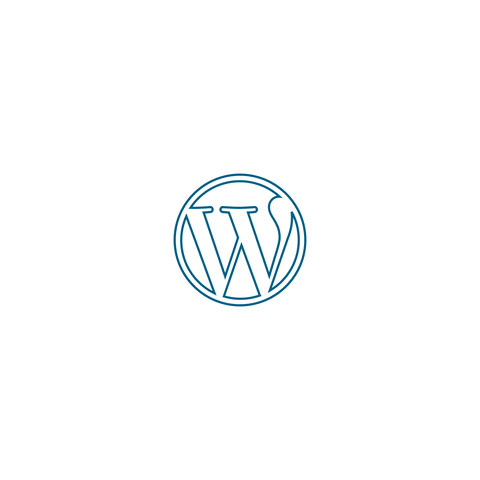
The best one that runs over 39.6% of ALL websites in the whole of the internet universe is…., yes you may have guessed it, WordPress! WordPress is a one-stop-shop solution for anyone starting a blog. Not only is it one of the most popular blogging platforms but it also used to manage websites, businesses, online stores, forums, directories…and anything else you can do with a website. It is flexible, easy to install, easy to set up and most of all… it’s FREE.
…but what other alternatives are there to WordPress?
Maybe you have tried WordPress and don’t like it, maybe it doesn’t meet your needs Or maybe you don’t want the extra responsibility of managing a CMS. For whatever reason you want to check out the alternatives to WordPress there are plentiful of other options. I’ve marked them with FREE and NOT FREE.
These are the top 3 alternatives for beginner’s out there…which I suggest you try yourself. But personally, I’m an avid WordPress fan of 17 years and not for no reason…
- Medium [FREE] is great if you love to write and want to share your story. It’s essentially a blogging community with high engagement as it’s basically a huge search engine for articles. People can find your blog easier than google
- Squarespace [NOT FREE] is apparently the second best blogging platform. With an incredible array of stylish templates and themes to choose from
- Wix [FREE] now provide a free blogging platform for absolute beginners. I haven’t used it personally but I heard it’s moving towards becoming more like WordPress in terms of advanced development tools to upgrade your blog etc.
Whatever option you go with you may end up reverting back to WordPress in the future due to it being free and the unlimited options of plugins. Plugins are widgets to extend the functionality of the blog for example adding an email form, a forum, a quiz or even a shopping cart system. This blog runs on WordPress!
Using WordPress plugins you don’t need to know how to code and most of them are free. All you do is pick what you want your website to do i.e turn it into a shop, find the plugin (WooCommerce) in the directory then click and install. It’s that easy and it’s what makes WordPress very powerful and really worth investing time to learn how to use it. Check out these websites build using WordPress: TechCrunch, Sony Music, PlayStation’s Blog and many more.
There is a reason WordPress runs nearly 40% of websites….. here are my top 10 reason’s why.
10 reasons why WordPress is the best blogging platform ever
- It’s completely free to use
- It’s easy – you don’t need to know how to code
- It’s flexible and powerful – there are over 50,000 plugins available for WordPress that extend the functionality
- It’s highly customisable – There are thousands of Themes designed by the top
- It’s for beginner to advanced
- You can turn it into any type of website
- You can use it to make money
- You can use it to build any business
- It’s popular so there’s lots of support online
- It’s fun to learn how to use it
£1.49 Web Hosting
To get £1.49 p/m super cheap web hosting with one-click Word press hosting with free SSL and 50gb storage AND a free email address click below!
3. How to get a free domain name
How are people going to access your blog? A domain name is the website address people go to to get to your website. A Uniform Resource Locator (URL) is the website address. To get to this blog you would go to the URL: www.houseninetytwo.com which is a Top-Level Domain (TLD) . A top-level domain are ones like .com, .net, .org. These are usually quite hard to obtain due to being the first domain from the beginning of the internet but they are still available if you look hard enough; I managed to get houseninetytwo.com. You can check the Who.is directory to see if your ideal domain name is available.
If you can’t find a top-level domain that leaves all the other domains you can get from .io to .co to now .london to .name and.academy… There’s one to fit every need, every website and every price range you want.
The thing with domain names is you need to pay for it yearly. It’s like a subscription service and the cost is usually between £5 – £15 with some going up to £200 depending on your type of domain. GoDaddy is a complete RIP OFF which I would avoid at all costs. Here is a list of the best value Domain providers. But hold on!!!! Don’t get excited and book your domain name now. Just check if it’s available. A lot of websites entice newbies into signing up to web hosting (that includes blog hosting) with FREE domains. That’s why it’s worth waiting until you get your hosting to look at domains because it may be inclusive in the starter offers (which are usually really good value!)
Furthermore, domains with a cheap introductory offer can end up tripling in price the next year when you’re due for renewal. That’s why I’ve written this ultimate guide on domain name best practice. Which will help you be more clocked on about general pricing, how to change your domain host and how to pick the perfect domain.
First of all, did you know you can get a free domain name? A lot of websites offer it free with their hosting plan but also where you can get a free .co.uk domain name for the first year. I would definitely hold up signing up your domain name until you get your hosting because a lot of starter web hosting plans include a free domain to get you started.
4. Where to find the best value web hosting for your blog
How will you host your blog? In order to send people to your website you must “rent” server space so you can load your files and then you connect this space to your domain so people can access it. It’s essentially like renting out commercial space in the City. You want people to come but first, you need to find the right size and location.
This is where web hosting comes into play. You connect your domain name to your web hosting then you install the blogging platform onto your web hosting server. The best solution is to go for a web hosting company that has a great value starter plan with the option to affordably upgrade in the future when it grows in size.
That way you’re not jumping from 0 to hero.. you’re jumping from 0 to 1..then to 2… and eventually to hero 🦸♀️. The cheapest hosting isn’t always the best one. You should be looking at a reliable web host that has low downtime, one with good quality support for when you need help, adequate space to store your files and a good quality website management interface. Furthermore, some will proclaim they are 99.9% always up therefore you should google for trustworthy review websites like Trustpilot or Google businesses for authentic reviews.
I personally choose my hosting on requirements like being the best value, has a beginner interface, easily installs lots of applications like WordPress and the option of advanced features like cron jobs and SSH which allow you to install programming languages onto the server and run scripts on a timer.
Their support is always quite responsive using their Chatbot system.
5. Why you don’t need a logo or branding for your tech blog
Not now anyways… branding is one of THE most important things when starting a business, blog or website. Why? It helps your audience differentiate you from the competition and builds familiarity which results in trust and returning readers. Branding isn’t just about logos, colours and visual imagery it’s also about your ethos, your goals and your mission. What are your core values in life and how would you apply those values to your blog?
The reason why I am saying you don’t necessarily NEED a logo or branding for your tech blog is that you DEFINITELY do, but not at this point. At this point, you’re most likely in the discovery phase of what you want to blog about. You may not even have a definitive idea of what you want to blog but you know that you want to do it. Maybe you do know exactly what you want to blog but creating a Logo and Brand will take you a lot of time, money and energy in itself. This personally has given me analysis paralysis.
An unbranded blog is better than having no blog at all
I recommend building out your blog first. Then build your blog’s brand after you know exactly what your niche is, what you want to blog about and you have a strategy in place on who your audience are and how to market it to them. That way you’ll be more memorable and distinguishable and furthermore, every aspect of your blog is an iterative process. The reason why some people have wanted to start a blog for years and haven’t yet is from the overwhelming amount of things you need to set up a website. It’s easy to do but sometimes it’s hard to know where to start. I want you to set up your blog today, not tomorrow, today!
Blog Checklist
Everything you need BEFORE you start your blog so you can tick items off as you go along and make sure you’ve got it all prepared and ready to go. I’ve made one for you and it’s totally free 📝

Saying this, if you’re interested in building a brand first then definitely do it. As a Visual Designer, I enjoy the branding part the the most but when I have found that it was stopping me from showing my blog to anyone because I didn’t feel like I had it ‘all together’ it became the thing that was holding me back. That’s why my piece of advice, if you get stuck at this stage, is just to go ahead build your blog without branding it and go back to branding it at a later stage.
In the beginning, you won’t have much traffic apart from your friends, family and partner therefore it’s the perfect time to just go rogue. When you’ve built up some momentum and an audience then you can look at branding it.
It won’t hurt you to prioritise the things that are going to get you started on your blog TODAY. There’s always time later for everything else 🙂
6. How to customise your tech blog to make it look banging
As soon as I see a website with over 10 different fonts, stretched images, a fuzzy logo and a rainbow of colours I close the window. You just don’t trust whatever they have to say. Why? Because visual composition and layout matter. Not because it looks “pretty” but because it functionally works towards the benefit of the reader. Having a nicely designed blog improves the legibility and user experience of navigating around your content. The easier a person can navigate your website, the easier they can find the content that interests them and the easier they can read and digest what you’re writing. Visuals count and I’m not saying that because I’m a visual designer. Jakob Nielsen, the King of User Experience, has proven with years of research how important UI/UX is for a successful website. Heck…there are jobs specifically catered to this role so why would you not think about it too?
Fear not… you do not need to enrol in a £10,000 Bootcamp to gain knowledge of a web designer. This is where Themes and WordPress plugins come into play and is another reason why you don’t need a logo or branding…yet! Some nerds out there who are very competent in the field of UX and design have designed and developed THOUSANDS of themes for you to use for very low prices and in some cases FREE.
A lot of these pre-made themes are very UX friendly, the designs is immaculate and best of all they don’t need you to know how to code. All you do is do a quick google search or visit my favourite Theme’s directory and browse the website like an Argos catalogue (a lot of my references are very English so sorry if you’re international), choose a nice looking one, download and then install. BAM. You’ve got a professional-looking website in less than a day.
What’s more dependong on the theme they can be highly customisable to the point yours will look unique to you. Then…when you get bored with it.. restart the process, look for a new theme. It’s super simple. How did you think I made this website? ^__^
7. What pages do you need in a tech blog
Every blog needs web pages because a blog is essentially just another website. Ideally, you would want to explain to them what your blog is about, a bit about yourself, a page to contact you on and perhaps a page to subscribe to a mailing list if you choose to update your readers via email. Therefore here are some suggestions for a potential site map of the pages you may require:
- Homepage
- About Us
- Blog / Categorised Pages
- Subscribe
- Contact Us
- Privacy Policy
In the WordPress dashboard, you are able to simply add pages by clicking a button and this can automatically link up to your navigational menu. I would suggest doing a bit of research into what pages your favourite or competitor blogs have, copy if it’s relevent and then write out your own content for it so you have it ready and prepped to insert into your blog.
8. How to come up with blog content
This leads us now to building out your most precious part = your content. This is what makes up most of your blog. To create a successful blog, a lot of guides explain how it’s vital to plan in advance a blogging schedule. Consistency is key when it comes to blogging and I totally agree but personally, there are two ways I blog:
1) Freewriting: this is a cathartic way of a release of the information in my head so…I free write then I edit, edit again and then I work on the SEO to help with the ranking and
2) Planning: this is where I write content based on a topic, then I will look up the keywords associated to this topic and use those as my blog titles. It’s usually something that someone is googling a lot for help with. I want to solve their solution thus I look for problems to solve within my topic/niche.
I follow a proven method with my blogs that makes blogging very quick and simple to write. A template or process can help you write your blogs quicker and in a style that suits you. Everyone blogs differently, therefore, it’s hard to tell you how to write and instead, it’s better to help you sculpt your own writing process and learn as you go.
9. How to promote your blog and build some traffic
Once you build your first ever blog you’ll need to generate some traffic. That’s making your blog visible on the internet so those who would be interested in your blog can find you. It’s not difficult to attract visitors but it takes work to keep them coming back.
The first thing I recommend is to get add Google Analytics to your blog. It’s a piece of software that logs your visitor information, analyses it and lets you understand more about them. It does take a while to understand what all the reports and graphs mean therefore I recommend just adding it to your blog first so you start logging your traffic information from the start. Then you can deal with learning how to use it to grow your traffic at a later date once you get settled. I will cover more in-depth as you get more accostomed with your blog.
How to add Google analytics to your blog to keep track of your traffic
Then it’s just the simple process of sharing individual blog posts in relevant places. My favourite places to post are:
- Relevant Facebook groups – Tech groups, Local groups, Related Meetups etc these are where people who you KNOW will love your blog!
- Friends/Family – You can send it to all the people you know and get them to share it with their network!
- Social Media (Twitter, Facebook, Linkedin) – Share with your own network, you never know people may report, like, comment and engage with your content! It could benefit them
- Doing guest blogs – This will help give you some visibility on other platforms. If you write relevent content to your blog you can link back to it.
- Forums/Messageboards – Lots of people go here to chat, ask questions and network. If your content is relevant, helpful and of interests to specific topics people are talking about why not share it with them!
- Create an email newsletter – By creating an email list you can 1) directly speak to those who are interested in your content 2) build a close relationship with them and start growing more loyal readers!
10. How to make money using your tech blog
For some blogging will be just a hobby but with your hobby, your blog or your website you are able to generate passive income through various methods which I will talk about now.
Affiliate marketing is one of the most popular methods of making money from your blog. Affiliate marketing is when you promote other company’s products or services and when one of your referrals results in a sale then you earn a commission. You can go directly to the suppliers/businesses to sign up to be an affiliate, reach out personally to products you use and believe in or there are now various affiliate marketing websites where you can sign up to affiliate with as many businesses as you want! The trick is to find products that you’ve used, you believe in or are related to your website content and also solve the wants and needs of your readers.
Google Adsense is still relevant today. Google Adsense is a platform that allows you to monetise your blog by adding adverts to it. Other businesses’ pay to show adverts on relevant websites which might be yours. Then each time someone clicks on the advert on your website you earn a small amount. The trick to this the more you build up your traffic, the more chance of people seeing adverts that are things they want/need and the more chance of them clicking them.
Selling your services is also another way to make a healthy amount of income providing it’s in lieu with your blog readers. For example, if you start a tech blog you can start offering web design services, graphics, copywriting, fixing computers, app/software development and any other services you can think of. There’s a ton of things you can offer to your readers 🙂
HURRAY! You made it to the end. If you’re interested in learning the practical skills to implement all the above into place then sign up to my FREE build a blog in 15 minutes workshop!

